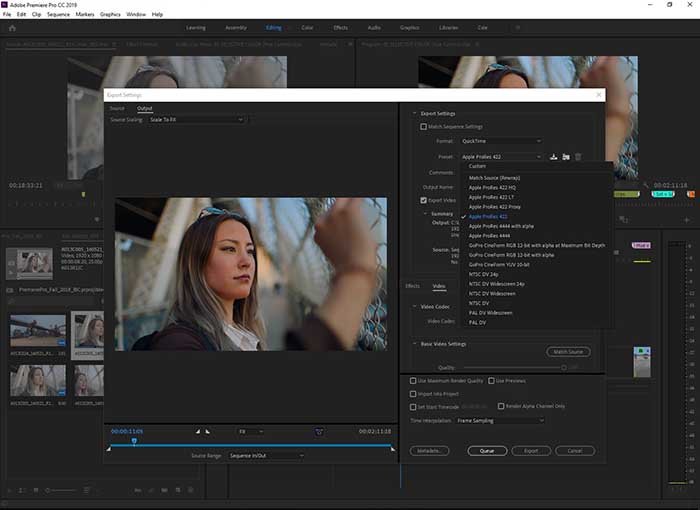We are pleased to announce new support for exporting Apple ProRes on the Windows platform with today’s updates to the Adobe Creative Cloud video apps, including:
- Premiere Pro CC
- After Effects CC
- Adobe Media Encoder CC
The updates are available via the Creative Cloud desktop application.
13.0.2 update for Premiere Pro CC features the following:
- Export support for Apple ProRes on Windows
- Import for HEIF files created on iOS devices
- Improved performance with the Canon Cinema RAW Light on Windows
- Import support for ProRes HDR footage.
Apple ProRes is a codec technology developed by Apple for high-quality, high-performance editing. It is one of the most popular codecs in professional post-production and is widely used for acquisition, production, delivery, and archive. Adobe has worked with Apple to provide ProRes export to post-production professionals using Premiere Pro and After Effects. Support for ProRes on macOS and Windows helps streamline video production and simplifies final output, including server-based remote rendering with Adobe Media
Encoder.
With the latest Adobe updates, ProRes 4444 and ProRes 422 export is available within Premiere Pro, After Effects, and Media Encoder on macOS and Windows 10.
13.02 UPDATE- WHAT’S NEW?
Apple ProRes Support
With this latest update from Adobe there is now, wait for it, export presets for Apple ProRes, including ProRes 4444 and ProRes 422 formats directly from within Premiere Pro, After Effects, and Media Encoder for both macOS and Windows 10 users.
HEIF Import
HEIF files, recorded on iOS devices can be imported into Premiere Pro and Media Encoder on macOS and Windows. This feature requires macOS 10.13, or higher, and Windows 10 (version 1809 or higher).
Faster Canon Cinema RAW Light performance
13.0.2 also includes faster decoding for Canon Cinema RAW Light footage and improved playback performance on multicore Windows 10 machines.
ProRes HDR Import
This new update also allows users to import ProRes HDR footage with Rec2020 and PQ/HLG color information from HDR media in ProRes containers.
13.0.2 BUG FIXES
Stability
Crash when switching into DM mode after dragging the application to another monitor.
Crash when running a film project with multiple audio effects.
Effect Controls Panel crashes randomly. The control points of curves cannot be selected and adjusted.
In a locked project panel, double click opens importer dialog.
Crash occurs on zooming video or image in program monitior to 400% and scrolling to the left on Mac OS.
Multiple MXF files appear truncated on the system.
Performance
Performance drop in software decoding in the current build when compared to previous builds (12.11 and 12.12)
UI delay on switching clips or locking audio tracks on Mac OS.
Latest RED SDK produces occasional soft hang.
Crash when creating dummy wifi access point on Mac OS.
In H.624 encoding on Windows, Adaptive Match Source (High Bitrate) preset with software encoding results in different bitrates.
Formats
Clips imported from XML, AAF, prproj, or any other project are not referenced correctly.
Import .stl as Teletext is handled as Open Subtitling.
Audio
Locking audio tracks is slow with mix track option.
In a submix track, you get an audio output buzz when playing silence with an effect.
In multicam mode, playback has audio glitches.
Deadlock with audio with transmit involved.
Editing
Merged clips are deleted without warnings.
Recovered clips are created with merged clips.
Clips replaced in timeline appears black.
Color
In a non 16:9 sequence, glitches appear on the right edge when the Adjustment layer has a combination of CUDA and Lumetri.
Clip Name background color draws over selection outline and clip outline.
Auto Color Match does not work with speed change.
Color workspaces: Unsafe memory usage in PixelFormatConvert.
DCM kernel uses out of scoped memory for kernel parameters.
Lumetri Color adds distortion to right edge of stills (MPE – CUDA).
In Lumetri, CIrGFTexture does not check for GPU allocation or operation errors.
Captions
STL Sidecar Captions ignore sequence out point in OP47.
Embedded Captions are one frame shorter than content in OP47.
Morph Cut
Nesting of large number of clips is not possible.
Sequence playback crashes with Morph Cut.
The application hangs on moving Morph Cuts.
Export and Render
DisplaySurface is limited to 8 bits in Metal.
When FCP XML is exported from Premiere Pro, position keyframes are not translated and are set to 0,0.
In Metal 1.0, errors appear on playing a project on Mac OS.
Miscellaneous issues
Flattening a multicam shifts effect keyframes if its components have speed changes.
Shared projects: Merged clips break when dragging from one project to the other.
Sync Settings : Removing Manage Creative Cloud Account’still is visible in File>Sync Settings menu on Windows.
GoPro7 file displays upside down Proxy with GPU Renderers.
An audio icon or wrong icon is displayed for subclips in icon view.
Dynamic link: Character Animator cannot find the source and the application terminates when a saved project in Premiere Pro has multiple Character Animator sequences from different Character Animator projects.
Out of sync icon +1/-1 unselectable.
SRT/STL Import Background is only used, if defined in file. If defined as opaque and “Overwrite file settings”, if should always be used.
This update is recommended for all users. Projects saved in Premiere Pro 13.0.2 are compatible with Premiere Pro 13.0.